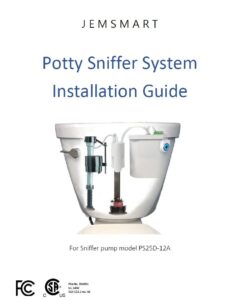
POTTY SNIFFER SYSTEM INSTALLATION GUIDE
For PS25D-12A powered systems
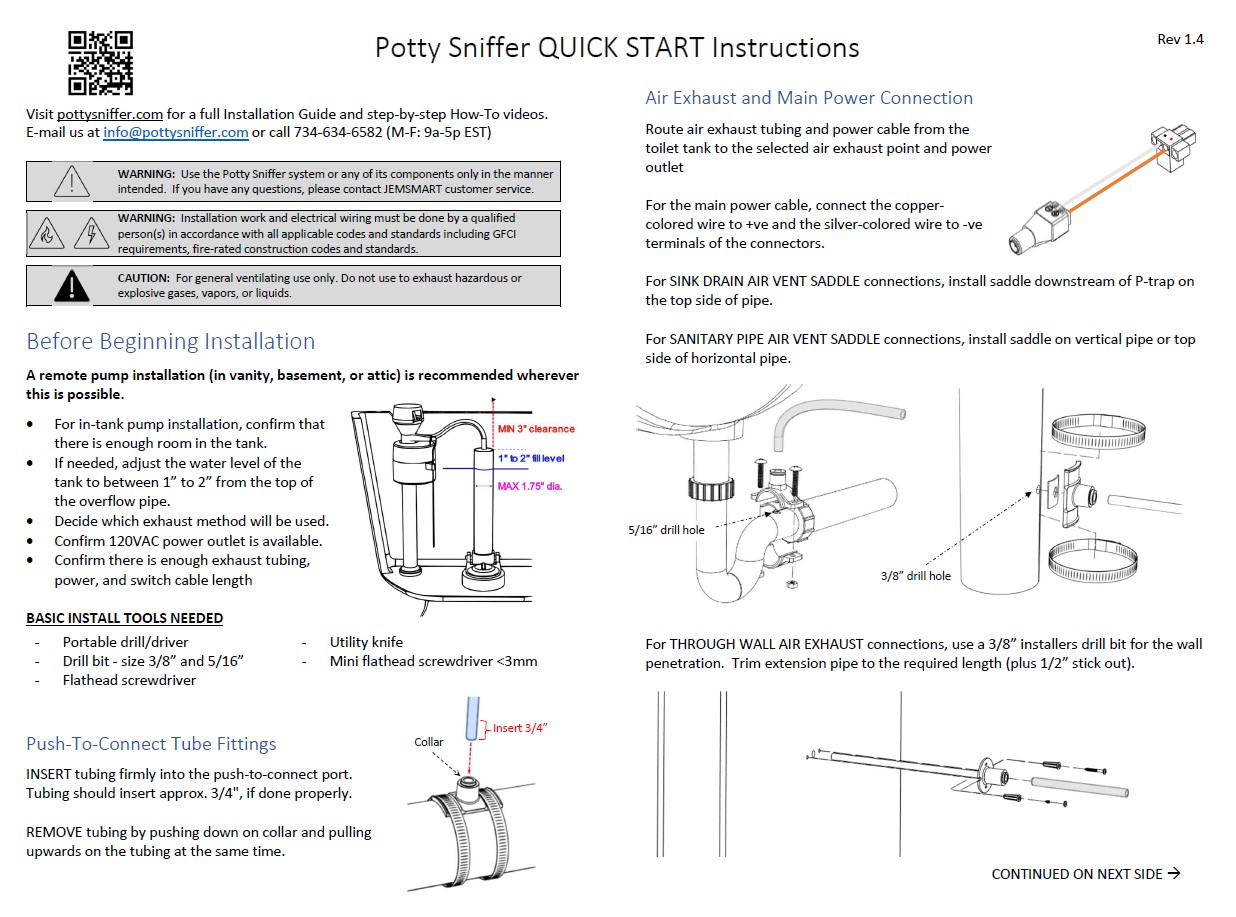
QUICK START INSTRUCTIONS
For standard overflow pipe equipped toilets
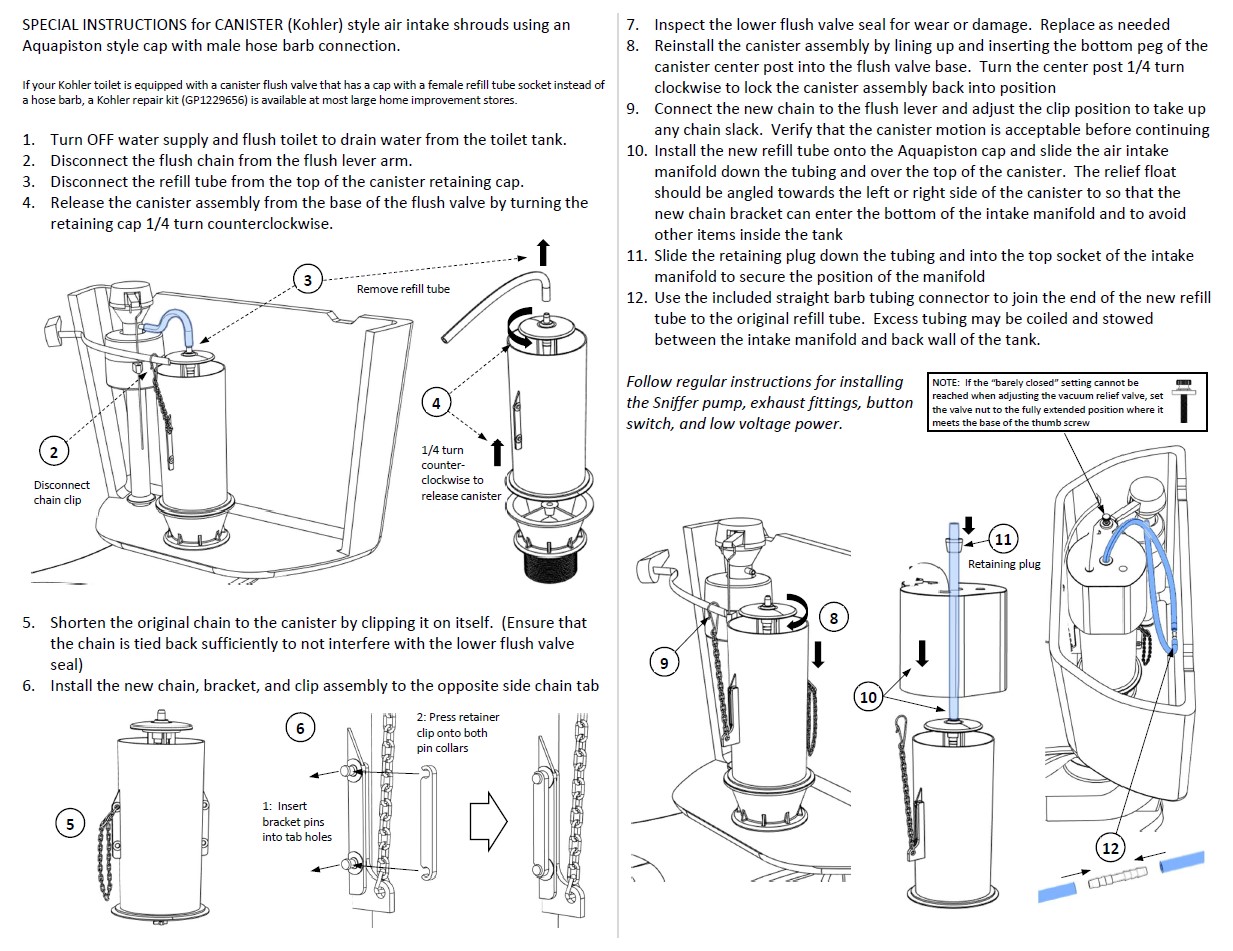
CANISTER (KOHLER) INSTRUCTIONS
Canister (KOHLER) air intake setup steps
Timer Setup
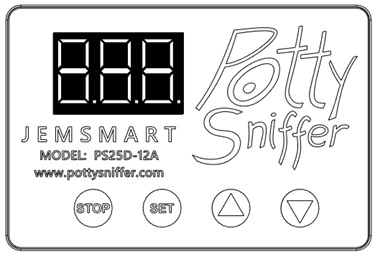
STOP: Enable/Disable pump operation – ON/OFF
Press and hold STOP for 2 seconds to toggle sleep mode – LCD dims after 5 mins
To modify operation timer setting:
Press SET button for 2 seconds to enter setup mode
Use UP/DOWN to select mode 1.3 for normal button switch operation
(Refer to manual for additional setup modes and functions)Press SET button
Press STOP button to select sec (000.), msec (00.0), or min (0.0.0)
Use UP/DOWN to change OP time value
Press SET button for 2 seconds to exit setup mode
Setup and Troubleshooting Videos
System Troubleshooting
For problems that cannot be resolved through normal troubleshooting contact JEMSMART for technical support, replacement parts, or aftermarket service.
For problems that require the pump casing to be opened while still under warranty, contact JEMSMART customer service for assistance.
| PROBLEM | CAUSE | SOLUTION |
|---|---|---|
| Sniffer pump digital display not turning ON | +ve and -ve terminals are reversed | Reverse wires on one of the power cord connectors and retry. |
| Loose wire connection | Check screw terminal connections for loose wires OR wires on the wrong side of the screw terminal clamping block. | |
| Short circuit in wiring | Inspect connectors for stray copper strands causing short circuit. | |
| Inspect power cable for damage. | ||
| Unplug button switch. IF display turns ON after unplugging, check switch assembly for damage or wrong wire connections. | ||
| No power at outlet | IF wall outlet is newly installed, check electrical wiring and breaker. Check GFCI protected outlets for TRIPPED condition and reset. |
|
| Failed power supply | Check power supply for 12VDC output with multimeter. Replace power supply if not operating within specifications. Use only JEMSMART supplied replacement power supplies approved for use with the PS25D pump. | |
| Damaged timer control board | IF the pump is completely unresponsive to user input OR the pump runs but is completely unresponsive to user input then the timer control board is likely to have failed. The Sniffer pump will require repair or replacement. | |
| Failed DC screw terminal jack | Check continuity through DC screw terminal jack for both poles to verify failure. Replace DC screw terminal jack | |
| Blown internal fuse (usually due to continuous water pumping) | Note: Fuse replacement should be performed by a qualified technician Check for 12VDC at the power connector with the pump plugged in. If voltage is present, remove the four cover screws of the pump and pull out the pump assembly from the case. Inspect the mini-fuse that is connected inline with the +ve (RED) wire attached to the power connector port. Replace the fuse if found to be blown. Fuse type: 5A Littelfuse MINI Blade Fuse (32VDC rating, #0297005) |
|
| Sniffer pump won’t run even though timer is counting down | Pump operation is toggled OFF | Press the OFF button to toggle the pump to ON status. Display will show ON or OFF condition after button is pressed. |
| Sniffer pump timer function is behaving abnormally | Wrong timer mode is selected | Set timer to mode 1.3 for normal ON-OFF push button behavior. See “Timer Mode Setup” section of manual for setting instructions. |
| Sniffer pump won’t run and digital display shows timer mode (eg. “1.3”) | Short circuit in pump motor wiring is causing power supply to trip and reset | Note: Electrical repairs should be performed by a qualified technician Open pump casing and check for wires that may have broken away from connectors or circuit board screw terminals. Also check for water or excess moisture that may be causing the issue. |
| Sniffer pump powering off immediately after pressing ON button | Water in tubing line causing motor and power supply overload | Ensure cause of water being sucked into the pump is corrected. After the power supply automatically resets, turn the pump ON to purge water from the line. Repeat until the line is clear. IF cycling the pump doesn’t work, drain the line manually by disconnecting the tubing at the air pump push-to-connect fitting. |
| Pushbutton switch not functioning properly after modifications | Wires connected in wrong position | See “Push Button Switch Cable Extension” section of manual for color code and wire ordering of the 4-wire flat push button cable and RJ11 flat modular cable. |
| Loose wire connection or bad “Red Hat” wire splice connection (if used) | IF no BLUE LED – repair the ON status wire #1 connector IF no LEDs and no trigger – repair the +12VDC wire #2 connector IF no GREEN LED – repair the OFF status wire #3 connector IF no trigger – repair the trigger wire #4 connector |
|
| Sniffer pump is sucking water into the exhaust line | Intake manifold not properly adjusted | See “Installation – Vacuum Relief Adjustment” section of manual. 1. Raise up vacuum relief tube end to slightly below tank water level 2. Set vacuum relief valve (using thumbscrew) to barely closed position |
| Toilet tank refill valve doesn’t stop filling until Sniffer pump shuts off | Water level is too high inside of intake manifold and is flowing into the overflow pipe | 1. Reduce the refill valve water flow rate. 2. Lower the toilet tank water fill level a small amount by adjusting the fill valve float level setting. Adjust the intake manifold vacuum relief tube and valve for the new water level. |
| Toilet refill valve keeps turning on briefly in a random manner after installing the Potty Sniffer. | Water is siphoning from the tank through the refill tube and into the overflow pipe and reopening the refill valve | Confirm the siphon condition exists by observing if the refill tube drains after the refill valve shuts off when the tank is re-filled. If it doesn’t drain, it is likely siphoning water. To correct the problem: • Connect the new refill tube to the original overflow pipe tube clip or centering retainer that came with the toilet. Adjust the clip position so that the intake manifold can be fitted to contain the clip. • If the original clip or centering retainer can’t be used, adjust the end of the new refill tube upwards in the overflow pipe until it is above than the water tank fill level but still inside of the end of the overflow pipe. |
| Hissing sound coming from the Sniffer pump | Tubing not fully inserted into the Sniffer pump ports | Confirm the problem by dripping water on the tubing connection to see if bubbles form or if the water is sucked into the port. Push tubing firmly into the port until it reaches the bottom of the socket. (If needed, mark the tubing 3/4" from the end of the tube to confirm the full insert depth is achieved) |
| Sniffer pump doesn’t seem to be eliminating odors at all AND/OR there is a bad odor coming from the toilet | Tubing is plugged into the wrong Sniffer pump ports | Connect the tubing coming from the intake manifold into the IN port of the Sniffer pump and connect the air exhaust tubing into the OUT port of the Sniffer pump. |
| Sniffer pump does not seem to be removing odors as effectively as before | Intake manifold: Vacuum relief tube is not sealing completely | Adjust the end of the vacuum relief tube to be 1/8” below the surface of the water. |
| Intake manifold: Vacuum relief valve is not closing | Adjust the position of the vacuum relief float valve cover to a barely closed position. | |
| Disconnected airline tubing | Make sure all socket ports are engaged on top of the intake manifold and on the Sniffer pump. | |
| Pinched air exhaust line | Inspect the tubing run for any pinched sections of tubing. The pump will sound like it is pushing harder than normal if a significant obstruction has been added. |
|
| Sniffer pump is noticeably louder when in operation | Rusted or worn pump actuator bearing | Pump may continue to be used if it is performing adequately but will need repair or replacement soon. |
| Sniffer pump is noticeably louder and there is a rattling sound when in operation | Worn pump motor bearing | Sniffer pump requires repair or replacement. |
